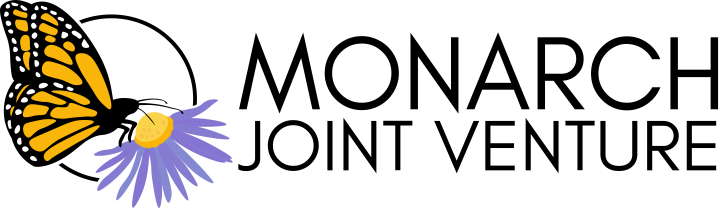Entering Data
IMMP participants use the IMMP Data Portal to select and register sites, enter data, and visualize results. IMMP activity data are typically collected on paper and entered by computer or tablet into the Portal. If access to cellular data or WIFI is available while in the field, data may be collected electronically on a tablet and entered directly into the Portal.
Accessing Data
The Integrated Monarch Monitoring Program data are available for public use, per the data sharing level permitted by participants. To view and download your own data, log into the IMMP Data Portal and click View Results on the yellow banner. Click on each report type of view a description and instructions to download.

To acquire data from additional sites, please click the button below to fill out the Data Request Form.