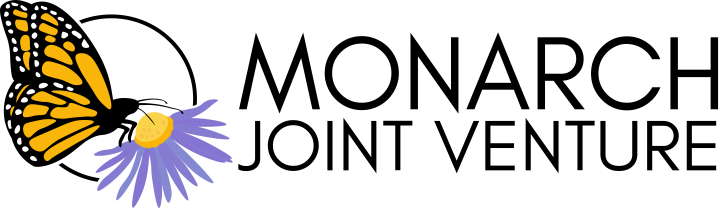Read these frequently asked questions to find the answers to your questions about IMMP monitoring. You can jump to the relevant section/activity or use the search function (Ctrl + F) to find a key word in your question. If your question isn’t listed here, let us know and we will add it!
General/Other
If I am doing multiple IMMP activities at my site on the same day, which should I do first?
Conduct Activity 3 (Adult Monarch Survey) first to avoid flushing butterflies from your plot during other Activities. The order of remaining Activities is up to you.
What if someone conducts monarch collection or rearing at my site? How does that affect my activities?
If eggs or larvae are regularly collected by someone on-site, make a note in your Site Description. Do not conduct Activity 2 (Monarch Egg & Larva Survey); this will not accurately depict egg-laying and larval survival potential at the site. You may conduct the remaining activities. Although Activity 3 (Adult Monarch Survey) may be an outlier relative to other sites, it should still be an accurate record of adult monarchs actively using the site.
Do I record dead eggs, larvae, or adult monarchs?
For eggs and larvae that appear dead, record or tally them as you would in your regular Activity. Make a note in the Notes section of how many observations, and which instars, were dead. This is still accurate information on where and approximately when eggs were laid, and which milkweed species larvae were using on site.
For adult monarchs, only record dead observations in the Notes section. Do not tally them for Miscellaneous Monarch observations or mark them in an Inner or Outer Box for Activity 3 (Adult Monarch Survey). We cannot be certain that the adult monarch chose to be on-site; it may have blown or been dragged in from elsewhere and may not reflect habitat use by adult monarchs on site.
What kind of permission do I need to survey a property and enter data into the IMMP Data Portal? How do I document permissions?
Before monitoring a site, the landowner or manager must grant permission to access and collect data at the site (see Site Selection). Landowners or managers must sign the Landowner Waiver & Release of Liability Form before monitoring begins, either on paper or electronically (online here or Appendix C of the IMMP Guidebook). This is not necessary if the surveyor is also the landowner or the landowner has a separate agreement (e.g., a park’s scientific research permit). Upload a copy of paper forms when you register a site in the online IMMP Data Portal; electronic forms are stored automatically with MJV. Even if the land is in public ownership, the managing authority should be contacted prior to accessing the site for the first time. See Appendix B and online for landowner outreach resources.
What data are shared from the IMMP Data Portal, and how are privacy and confidentiality protected?
The IMMP dataset is maintained by the Monarch Joint Venture (MJV) and shared only with approved researchers or partner agencies after formal review and approval. No personal or proprietary information—such as landowner names, contact details, or signed forms—is visible in the IMMP Data Portal or shared externally.
In the IMMP Data Portal, each site’s exact location is restricted from public view. If your organization or project operates under a Non-Disclosure Agreement (NDA) or includes sensitive geospatial or ownership data, contact MJV at monitoring@monarchjointventure.org prior to registering your site. In specific situations, MJV can work with you to manage your data under a secure access agreement to meet confidentiality requirements while still having access to the portal and its analysis that are useful to your project.
Is the Management History datasheet filled out for the whole field or just the IMMP plot itself?
Fill out the Management History datasheet for just the IMMP plot itself, to the best of your abilities.
If I have only a short amount of time, how can I maximize the amount of data I collect, especially on large sites?
You could only visit one plot, reduce the number of times you visit, and/or select only the activity that interests you the most. For Activity 1 (Milkweed & Blooming Plant Survey), select only the metrics of interest to you: milkweed stem count, blooming plant frequency, and/or a meander. Do not adjust the size of the IMMP plot to make it larger than 1 ha (i.e., to cover more of the site), as this makes it difficult to compare to other IMMP plots.
My capacity to monitor is extremely limited. How can I reconcile that with the recommended frequencies for each Activity?
When monitoring according to the recommended frequencies is not an option, first consider your (or your project’s, or the landowner’s) purpose of monitoring. If your purpose is research-driven, adjust your monitoring efforts to best meet those needs. For example, to evaluate seeding success or document seasonal variation in nectar plant frequency, conduct Activity 1 (Milkweed & Blooming Plant Survey) three times in a project’s final funded year.
If monitoring as a part of a restoration or enhancement project, collect baseline (i.e., pre-restoration or pre-enhancement) data and at least one additional year post-investment. Baseline data are important for documenting change and quantifying project success. Baseline data also help build a dataset associated with under-surveyed land uses such as agricultural fields. After habitat investment, monitor once annually (as possible) during peak bloom or peak monarch abundance.
I’m revisiting a site that was established in a previous year and there is a disconnect between the coordinates, plot shape, orientation, and/or site type. Should I register a new plot or change data from last year?
Reach out to the IMMP team to discuss your specific situation (monitoring@monarchjointventure.org).
Site Selection & Plot Layout
How do I find my Monarch Block number?
If you are adopting a random site or self-selected site, open the Random Site Selection map. Zoom in to your area slowly until you see green square outlines. These are Monarch Blocks. Find the green square that your site is in, and record that for your Monarch Block. Include leading zeros as necessary to achieve 6 digits. For random sites, you can also click on the random point. In the pop-up, the Monarch Block is the first 6 digits listed under the Site ID header at the top.
There is no random priority IMMP point in my project area. Where should I place my IMMP plot?
All random priority IMMP points are displayed here. If none are present or accessible in your project area, switch to a self-selected site. To place your plot, first consider your monitoring priorities. If interested in a specific management practice, for example, situate your plot in a representative area of the affected space. In the absence of monitoring priorities, place your plot in a representative area of the site, generally away from edge impacts. If placing multiple plots, continue to place them such that the full spectrum of habitat on your project area is represented (e.g., a representative central space, on each side of a hill, across an expanse of exposed soil with a different plant community). If possible, place 1 plot per 5 hectares of open space.
What if my site is within a high priority block, but the high priority monitoring point is not on my property or I can't access it?
If you cannot access the EXACT random point on the priority map, monitor a self-selected (non-random) site.
My monitoring plot was just mowed. Do I need to move my plot to an unmowed area?
No. Mowing is a form of management that will, in the long-term, help maintain habitat that benefits monarchs and other prairie species. If your plot is mowed or otherwise managed, your data will help us understand how that action affects monarch habitat. Continue surveying the plot as it was originally mapped. If the vegetation is shorter than 6 inches, you may wait until the vegetation gets a bit taller. If it is taller than 6 inches, begin monitoring again with the standard approach of laying transects and placing subplots. Milkweed often grows back fairly quickly in mowed areas.
There is not any milkweed within my plot. Can I or should I select another plot?
Please continue to monitor your site even if there is no milkweed. IMMP's strength lies in its random selection process, and a site with no milkweed may be an accurate representation of habitat in that area. The site may still be of value to adult monarchs if other nectar resources are present. Additionally, over time, milkweed may appear or spread on site, and your monitoring can help us track this change over time. If you are very interested in Activity 2 (Monarch Egg & Larva Survey), consider monitoring an additional self-selected site.
What if my transects and subplots aren't in the exact same spot each time? Do I need to stake each subplot location?
Please do your best to place the transects and subplots in approximately the same location. However, it’s not necessary to place stakes at each subplot to ensure precision. The purpose of surveying 100 subplots is to gather data that represents the site’s floral composition, rather than counting the exact same plants from visit to visit.
Can linear plots (along rights-of-way or agricultural edges) curve or do they have to be straight?
Linear sites can curve to follow the shape of the road, transmission line, agricultural edge, or other feature.
Why is a 200 x 50 meter plot preferred over the 100 x 100 meter plot design?
The Standard Rectangle is preferred because it is better able to span environmental gradients across the site, such as changes in slope, soil moisture, or plant structure.
Can I mix & match survey types? Can I do a Census and then a standard survey?
Yes, you can mix & match survey types as long as you’re surveying the exact same area.
Does my site have to be 1 acre? Can I monitor a garden?
No, your site doesn't have to be an acre; it can be smaller. However, avoid very small gardens (<0.10 acre), as the milkweed densities in these spaces is often incomparable to larger, more typical habitat spaces. For small gardens, consider the Monarch Larva Monitoring Project. For the IMMP, follow the instructions for Census plots. Activities 1 & 2 (Milkweed & Blooming Plant Survey and Monarch Egg & Larva Survey) can be conducted on small sites. Activity 3 (Adult Monarch Survey) cannot be conducted on sites smaller than 1 acre. You can record Miscellaneous Monarch Observations during Activities 1 & 2 to still track adult presence and activity.
If my IMMP plot spans two Monarch Blocks, which block number should I use?
Use the Monarch Block where P1 falls.
How do I select a Site Type? What if these categories don’t seem like a good fit?
Select the category that best fits: see Table 2 in the IMMP Guidebook for definitions. The IMMP Site Types are a simplified version of the land use types defined in Thogmartin et al. (2017). This landmark manuscript categorized and defined the many land use types necessary to achieve eastern monarch population goals. The definitions were expanded to be more inclusive of various openlands not present in the east, and a new category (forest) was added.
Site Description
Do dead or dried vegetation count in the percent estimates of plant cover?
Yes, include dried or dead vegetation in your estimates for the Site Description percent cover estimates.
Activity 1 (Milkweed & Blooming Plant Survey)
Do I record all blooming plant species, even it seems unlikely that an adult monarch will use it as a nectar source?
Yes, record all blooming plant species for Activity 1 (excluding grass species). The IMMP protocol does not filter data during data collection. All blooming plant information is useful (especially to species beyond monarchs), and can be filtered by researchers later if it is found that a particular species of plant is not used by monarchs. You may include blooming shrubs if they are rooted in your subplots.
Do I need to record subspecies or varieties of plants?
Please only record plants to the species level. This is sufficient for the IMMP’s purpose of understanding floral resource availability and distribution. Do not record varieties as “Other” species; if interested for personal research, record this information in the Notes section.
What plants do I record in the Meandering Walk section of Activity 1?
Only record new SPECIES (not individual plants) that were not recorded in any of your subplots. For example, if you have no common yarrow (Achillea millefolium) recorded in your subplots, and you see a common yarrow plant blooming on your plot during your meander, record that species. If you recorded two purple milkweed (Asclepias purpurescens) stems in your subplots, and then see a third purple milkweed stem on your meander, do NOT record this in your meander section. You have already recorded this species in your subplots.
If the milkweed on my site hasn’t emerged yet, but I can see senesced milkweed from last year, should I count the senesced milkweed as a plant?
No, only include milkweed stems that are actively growing at the time of survey.
What do I do if my roadside plot is very narrow, and my first subplot extends into the road?
Place your first subplot further along the transect where it first fits. This does not have to be an increment of 5m. Reduce the distance between subplots in order to fit 10. For example, if you had to start at 7m, divide 43 by 9 (the number of spaces between your 10 subplots). Your subplots would be 4.7m apart. You can round down to 4.5m to make addition easier. This is acceptable because it still captures 1% of your plot (100 subplots) and will be consistent because the layout (i.e., road location) will not change. You may also reconsider how your site is categorized: Ask your Coordinator if it should be a Census plot that is comprehensively surveyed.
When planning monthly Activity 1 surveys, is it more important to ensure surveys occur once in each month or that they are spaced apart by several weeks?
If possible, space your Activity 1 surveys apart by approximately 3-4 weeks. This ensures that data is collected across a greater proportion of the blooming season. You may conduct the survey more frequently if you wish.
What do I do when portions of my site are unnavigable, and I cannot reach a few of my plots due to thick vegetation or standing water?
Some survey plots will contain thick patches of vegetation that cannot be traversed. If you cannot reach the subplot to lay the transect tape or place the sampling frame on the ground, look into the thicket to estimate blooming plants and milkweed that would fall within the subplot. If you see either, estimate their location within the subplot and record accordingly. If none are present, record zeros. Continue the transect on the other side of the thicket.
If you cannot view or safely access the area where the subplot would fall, skip this subplot and continue the transect on the other side. For example, if you absolutely cannot view the area where subplot 24 should be, move to the opposite site of the thicket and record the next accessible subplot as 24. Place additional subplots as necessary at the end of your final transect to reach 100 subplots surveyed. If subplots become accessible due to management or other reasons later in the season, survey through the cleared area as normal, and remove the added subplots from the end.
“Unsuitable” habitat: If along the transect you encounter habitat that appears unsuitable for monarchs within a subplot, such as a thicket or water, please collect the data for that subplot as usual (as no habitat present). Do not be tempted to move the location of the subplot in order to capture certain plants.
Is it possible for a site to only monitor a portion of my site using IMMP's Activity 1?
Yes. The standard IMMP plot is designed to be a subsample within the site. If your capacity is limited and you’d still like to conduct Activity 1, establish a standard (2.5 acre) or irregular (1-2.5 acre) plot on your site and only conduct the Meander section of Activity 1. This will generate a list of plant species in bloom (optionally, also the potentially blooming species), and list of all milkweed species in the plot. Then, if your capacity increases in the future, you have the ability to survey milkweed and/or blooming plants along transects within this plot to obtain more details data.
If the meander described above is beyond your capacity, you may establish a smaller Census plot on your site; however, ensure the area is (a) representative of your site, (b) as large as reasonably possible (e.g., >0.5 acre), and (c) marked so that the same area can be consistently surveyed each time. Regardless of your approach, do not record plants observed outside of your marked IMMP plot on your IMMP datasheet, except in the Notes section. Recording ‘extra’ species observed outside of the IMMP plot is not acceptable and results in inconsistent comparisons across plots. Thus, ensure your Census survey encompasses as much of the site as you can monitor to best represent the area.
Can I monitor fewer subplots (e.g., every 10 or 20 meters) to cover more of my plot in less time?
No. Activity 1 is designed to monitor 1% of the IMMP plot (100 sq. meters in a 1-ha plot). Initial testing of the protocol in 2016 and 2017 and evaluation of species-area curves led to a reduction from 150 subplots to 100. Adjusting the space between subplots is inconsistent with the protocol. Some options include (a) teach/learn plant identification prior to entering the field so that surveys are faster, (b) reduce the frequency of surveys, (c) establish a smaller IMMP plot at the onset (e.g., irregular 0.75-ha), (d) omit components of Activity 1 (e.g., omit Blooming Plants survey if you are only interested in Milkweed), or (e) conduct half the survey in one day and return within a few days to complete the survey (enter this into the Data Entry Portal as a single date).
What if I can't complete my survey of all 100 subplots (e.g., poor weather, running out of time, restricted access)?
It's fine; the IMMP calculates metrics (e.g., blooming plant frequency) based on the number of subplots that are surveyed. That's why the data entry form asks how many subplots were surveyed on each visit.
Why do we record blooming plants in sections A, B, and C? How can I leverage this detailed information, and how are they used in the IMMP Data Portal metrics?
The A, B, and C sections allow for finer-scale resolution. This might be necessary if, for example, a species is very common at your site, but you still want to evaluate if its frequency is changing. If a species has been highly abundant in your full subplots (across A, B, and C), and you want to detect smaller levels of change, you can just look at how often that species has first occurred in section A (or B). All the automatically calculated metrics in the IMMP lump the A/B/C sections and report at the subplot level. For example, if you observed bee balm (Monarda fistulosa) in 7 of 100 subplots, the IMMP Data Portal calculates a frequency of 0.07 (7/100), regardless of the section where the plant first occurred.
I am surveying an irregular plot with a mowed path around the perimeter. Should I start my first transect right on the edge or move it in so A and B aren’t in the mowed area?
For self-selected sites, establish your plot so the plot boundary is inside the mowed path. For random sites, rotate the transect so that it does not follow the mowed path completely.
I am doing a roadside IMMP plot, and two subplots would land on a paved driveway. Should I record these as subplots with no blooming plants or skip them and add two subplots at the end?
Do not skip or move these subplots; record them as normal. This represents the habitat (or lack thereof) contained within the plot.
How do I distinguish between plants and stems when counting milkweed? Which species typically have multiple stems on a single plant?
For IMMP purposes, “plants” are visually separated by soil at the base of the plant (typically a finger’s width or more apart). “Stems” originate from a common central area in the soil. Some milkweed species tend to grow many stems from a single plant, while others tend to be single-stemmed, even though many plants may be growing close to each other. Common (Asclepias syriaca), whorled (A. verticillata), and heart-leaf (A. cordifolia) milkweed typically grow as single stems (i.e., the plant and stem count will be the same). Butterfly milkweed (A. tuberosa) and green antelopehorn (A. viridis) often grow many stems from a single plant. See Appendix F in the IMMP Guidebook for photos.
How should I record blooming milkweed in Activity 1? Why do we count milkweed twice on the datasheet?
If within a subplot, record blooming milkweed in the Milkweed and the Blooming Plants sections. If between subplots (and conducting a belt survey for milkweed), only record the milkweed in your Milkweed section. Blooming milkweed has two functions for monarchs: it is a host plant for larvae and also a nectar source for adults. Thus, we record it in both sections of the Activity 1 datasheet if it’s within a subplot. Record the first section in which you observe it blooming in each subplot (Blooming Plant section), and then record the total number of plants/stems in the subplot in the Milkweed section below.
Though it may feel like you are ‘double-counting’ milkweed by recording it in two separate places on the Activity 1 datasheet, each section generates a separate data metric. Therefore, recording plants in one section will not interfere with the data recorded in the other.
Activity 2 (Monarch Egg & Larva Survey)
Can I change how I monitor milkweeds for eggs and larvae in Activity 2?
Do not change your method of monitoring milkweeds within a single visit; however, you may select a different method the following visit if the method you originally selected did not work well for you.
Can I conduct Activity 2 in the rain?
Activity 2 can be conducted in any safe conditions, including rain and high or low temperatures. Take the precautions needed to monitor safely. If it is raining, record that in the Notes section. Record the temperature (degrees F) in the Temperature section.
In what temperatures can I conduct Activity 2?
Activity 2 can be conducted in any safe conditions, including rain and high or low temperatures. Take the precautions needed to monitor safely. Record the temperature (degrees F) in the Temperature section.
Do my Activity 2 visits need to be 7 (or some minimum) days apart?
No. Less than (or more than) 7 days is fine.
There's a ton of milkweed on my site. Should I just check the first 100 milkweeds I find along my transect or spread it out more?
Spread it out more; select every 5th or 10th milkweed to get a more representative sample from across the site. See “Sample a systematic subset of milkweed” in the IMMP Guidebook.
When do I stop conducting Activity 2? Should I monitor senesced milkweed?
Stop conducting Activity 2 when monarchs are no longer in the area (including migrating through). If regularly monitoring your site, stop when monarchs are not observed for 2 weeks. Do not monitor milkweed that has completely sensesced or yellowed; only monitor plants that have some green on them, indicating some portion could be palatable to a monarch larvae.
If I am conducting Activity 2 along my Activity 1 transects and don’t encounter milkweed along the transect, but it *is* present elsewhere within the plot, do I mark “No” for the question “Was milkweed observed within the plot?”
If milkweed is present anywhere within the plot, you should not mark “No.” Instead, adjust your Activity 2 sampling method so that you evaluate some or all of the milkweed present. For example, if you normally monitor milkweeds within 1 meter of the Activity 1 transects but don’t encounter any using that approach, modify your Activity 2 method to include milkweeds elsewhere in the plot. You could, for instance, walk in random directions and monitor every milkweed you find, or, if milkweed is clustered in one area of the plot, examine all plants in that patch. If milkweed is very sparse, attempt to monitor every plant within the plot to the best of your ability.
The protocol says to search the first 100 plants, but my site is covered in butterfly milkweed, with each plant having many stems. Do I search 100 butterfly milkweed plants, or just 100 stems?
For Activity 2, we only record plant counts (not stem counts), so you should search 100 plants.
Activity 3 (Adult Monarch Survey)
The width of my right-of-way plot is variable, but is sometimes less than 10 meters wide. For Activity 3, I can fit the full Inner and Outer boxes along only a portion of the plot. Can I survey both distance boxes where they fit?
No. If the plot is too narrow to accommodate the Outer Box along its entire length, then only survey the Inner Box along the entire length. Check the box on your datasheet that says "Site too narrow; only surveyed inner box."
If I rear a lot of monarchs that are not collected from my plot, do I have to drive a certain distance away from my plot to release them?
IMMP does not recommended a specific release distance for adult monarchs that originated from another site. However, consider conducting Activity 3 before, or at least 1-2 days after, releasing other adults.
What is the purpose of having two distance bins (Inner and Outer Box) for Activity 3?
Setting a maximum distance for recording monarchs allows us to ensure better detection/identification and enables consistent measurements across observers and occasions. A butterfly is more likely to be detected and correctly identified if it is closer to the observer. As it gets further away, detectability decreases. Therefore, many butterfly count surveys maintain a distance bin of 2.5 meters on each side of the observer (the "inner box"). However, because monarchs are larger and more visible than many small butterflies recorded on multi-species surveys, we've added a second box that extends to 5.0 meters on each side, the "outer box." We track observations in both of these boxes/distance bins to allow us to compare data with programs that use the 2.5 m width and to analyze if the detection of monarchs appears to differ within the two distance bins.
The IMMP also records if a monarch "moved to Inner Box" so researchers can assess if the Outer Box is truly allowing more monarchs to be recorded, or if they would have been recorded anyway if only the Inner Box were used, similar to other survey methods.
Can I do Activity 3 on a Census or Irregular plot?
You may conduct Activity 3 as long as the perimeter of your plot is at least 400m. Record the distance traveled so we can calculate metrics such as the number of monarchs per kilometer surveyed. Do not exceed 500m.
I am surveying an irregular plot with a mowed path around the perimeter. For Activity 3, should I walk right along the edge or move inward so the outer box doesn’t include the mowed area?
Move inward so the outer box doesn’t include the mowed area.
Activity 4 (Monarch Survival & Parasitism)
Note: Rearing and handling monarchs is not allowed in California without a permit.
If I conduct Activity 4, do I need to release my adult monarchs back to the same monitoring plot?
No, you may release your adult in any appropriate location. Adult monarchs travel widely, and it is unlikely the rearing and release of this individual will affect your site's overall data for the year.
Data Entry
Can multiple people enter data for a single site from their individual accounts or do they need to log into the IMMP portal via the Site Manager’s account?
Multiple people can be added as Contributors to a site, and they can enter data through their personal accounts. The Site Manager will need to add them as Contributors to each site. See Managing Multiple Sites & Data Contributors for instructions.
Can I record data in my own system and send it to you to upload on the back end?
No. To ensure data quality and consistency, this is strongly discouraged. This would only be possible if pre-arranged with MJV and support is provided for the transfer.
What if I cannot find a specific plant species in the Blooming Species dropdown menu?
The IMMP plant list comes from the USDA PLANTS Database. Although you can search either common name or scientific name, use caution because many plants have multiple common names. Sometimes the scientific names change, and in turn, the names listed in some plant guides are outdated. Therefore, if you don't find a plant you're looking for in the dropdown menu, look it up in the USDA PLANTS Database to see if it's listed under a different name. Make sure to select whether you are searching the common name or scientific name. Then, use the new scientific name or the alternative common name in the dropdown menu. If you absolutely cannot find the plant, type “Other” in the blooming plant box and manually enter the species name into the box provided. "Other" plants will be added to the IMMP Data Portal in future years.
Can I edit data after submitting it?
Yes, you may edit data through October of each year. After October, MJV staff proof and finalize data for that season, after which changes should not be made. If you discover an error at this time, contact MJV staff (monitoring@monarchjointventure.org). To edit data, log into the IMMP Data Portal and navigate to Enter Data on the yellow banner at the top. Enter the site name and year on the left under Select a Site and Select a Year. Select the Activity you want to edit. Click View/Edit to update any survey within the specified year. Click Submit at the bottom of the page to save your changes.
Note: In the IMMP Data Portal, you can change your Site Name, but you cannot edit the Site Code, Block Number, or Point ID. If you need to change the Site Code, contact MJV staff (monitoring@monarchjointventure.org).
Can I throw out my datasheets after I've entered them online?
After entering your data in to the IMMP Data Portal, please scan or photograph your datasheets and email them to monitoring@monarchjointventure.org. If unable to email them, you may snail mail them to Monarch Joint Venture, Science Program, 2233 University Ave W, Suite 426, St Paul, MN 55114. After email sheets to MJV, you may recycle them. The IMMP aims to proof a subset of datasheets each year, and can reference your original records if necessary.
How can I access the data that my field technicians or colleagues enter into the IMMP portal?
Register for an account in the IMMP Data Portal. Ask your field technicians or colleagues to add you as a Contributor to each of their sites using your email address. You can then view all data associated with those sites. See Managing Multiple Sites & Data Contributors for instructions.
How can I view a summary of the data I’ve collected?
To view and download your own data, log into the IMMP Data Portal and navigate to View Results in the yellow banner at the top. Click on each report type to view a description and instructions to download.
How do I share my data with someone else?
To share access to all data, that person should register for an account in the IMMP Data Portal. Next, add them as a Contributor to the site for which you’d like to share data. See Managing Multiple Sites & Data Contributors for instructions. To share a list or summary of your findings, navigate to View Results on the top of the IMMP Data Portal. Select the report type that best suits your needs, and click the icon on the upper right of the table to download the results as an Excel file or your preferred format.